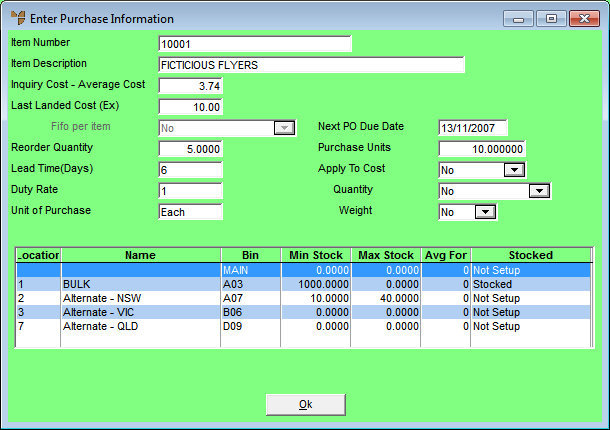
This inquiry displays an item's purchasing details including average cost, last landed cost, reorder quantity and date of next purchase.
Refer to "Displaying the Item Inquiry Screen" (MDS and MRF) or "Displaying the Item Inquiry Screen" (POS).
Micronet displays the Enter Purchase Information screen.
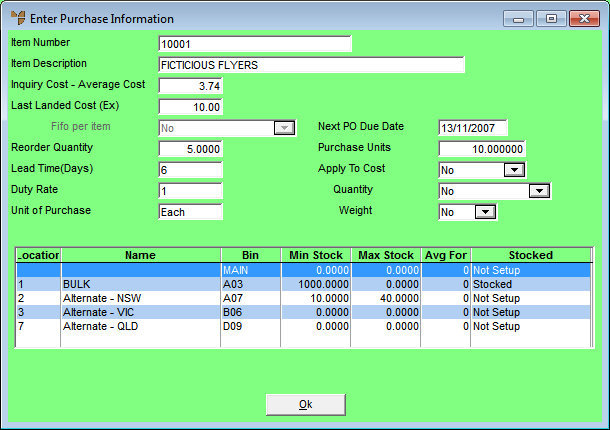
This screen displays the following details:
|
|
Field |
Value |
|---|---|---|
|
|
Item Number |
The item number. |
|
|
Item Description |
The item description. |
|
|
Inquiry Cost |
This field is only displayed if you have been given the appropriate access in the Show Cost on Inquiries field in your user ID (refer to "Maintenance - Edit UserIDs - 1. Main"). If so, it displays the default buy price set against your user ID, which is also displayed in the field name, e.g. Average Cost, Last Buy or a specific buy price. |
|
|
Last Landed Cost (Ex) |
This field is only displayed if you have been given the appropriate access in the Show Cost on Inquiries field in your user ID (refer to "Maintenance - Edit UserIDs - 1. Main"). If so, it displays the last purchased price (or assembled price if you are using the Micronet Kitting System) excluding GST. |
|
|
Fifo per item |
If FIFO (first in first out) is being used to allow tracking of items by serial number, this displays whether tracking is turned on or off for the item. Options are:
For more information about FIFO and serial number tracking, refer to "Edit - Program - General" and "Edit - Program - Purchasing". |
|
|
Reorder Quantity |
The minimum or recommended order quantity for this item. This could relate to one, a box, a pallet, etc. of products. |
|
|
Lead Time (Days) |
The average lead time from order to delivery for the item to be receipted into store. |
|
|
Duty Rate |
The duty rate for the item. This is normally only used by importers of products. Duty can be entered as a percentage rate or entered via Duty Tables. For more information, refer to "Edit Company - Edit - Duty Tables" and "Edit Company - Edit - Tax Tables". |
|
|
Unit of Purchase |
The unit to be printed on purchase orders, e.g. Each, Packet, Box, etc. |
|
|
Next PO Due Date |
The next date on which the item is due to be purchased. |
|
|
Purchase Units |
Purchase units enable the purchasing of items in a quantity/measure different to the one in which the items are sold, e.g. purchased by tonnes but sold in lineal metres, or purchased in packets but sold as each. |
|
|
Apply to Cost |
This field optionally uses the Purchase Units quantity to convert the landed order cost to the individual item file cost, e.g. pallet to box, tonnes to lineal metres, boxes of 12 to individual pens. The options are:
|
|
|
Quantity |
This field optionally uses the Purchase Units to convert the quantity. The options are:
|
|
|
Weight |
Yes means Micronet uses the Purchase Units to convert the weight or volume of the item; No means it doesn't. |
|
|
Location |
The ID of each location or warehouse that stocks the item. |
|
|
Name |
The name of each location or warehouse that stocks the item. |
|
|
Bin |
The bin ID within each location or warehouse where stocks of the item are stored. |
|
|
Min Stock |
|
|
|
Max Stock |
|
|
|
Avg For |
|
|
|
Stocked |
|
Micronet redisplays the Item Inquiry screen where you can perform another inquiry if required.